
Customer Onboarding Emails: 75 Strategies, Ideas and Examples
Customer onboarding isn’t a linear, one-size-fits-all process.
At Wishpond we’ve learned, the hard way, that trying to send the same timed email drip sequence to every customer never gets the right information to the right person at the right time.
There’s no point in emailing someone a tutorial on how to do a task they’ve already completed.
Obviously every customer has different needs and ambitions, so why would you treat them as equals?
Instead, put customers into email drip campaigns based on the stage they’re in, which, in turn, is based on what actions they’ve taken. This way your communication can address which specific stage they’re in in relation to their goals.
Let’s say that Carl has just signed up as a new free trial user for your Saas product. The very first thing you’ll want to do is greet him with a welcome email (don’t forget your manners). Next you’ll want to tell him the what’s next to get started with your product. What should he do first? What should he do to experience what makes your product special?
We can’t just rely on Carl figuring things out on his own!
The easier you can facilitate the experience of using your product to directly solving the needs of your users, the better your retention rates will be.
What good is getting users in the door if they turn right back around a leave right? We want them to stick around.
In this article we’ll show you 75 strategies, ideas and examples surrounding onboarding emails.
1. Welcome Email
What is it?
A welcome email is sent immediately after a new customer signs-up or registers with your business.
What is the purpose/goal of it?
The welcome email is meant to welcome new customers and give them information on what to expect next.
When is it sent (using Wishpond as example for context)?
At Wishpond our welcome email is sent immediately after someone signs-up for a Wishpond account.
Some simple best practices
Aside from welcoming your new customer, be sure to tell them what to do next. Ask yourself: What should they do next to get started?
Examples plus critiques
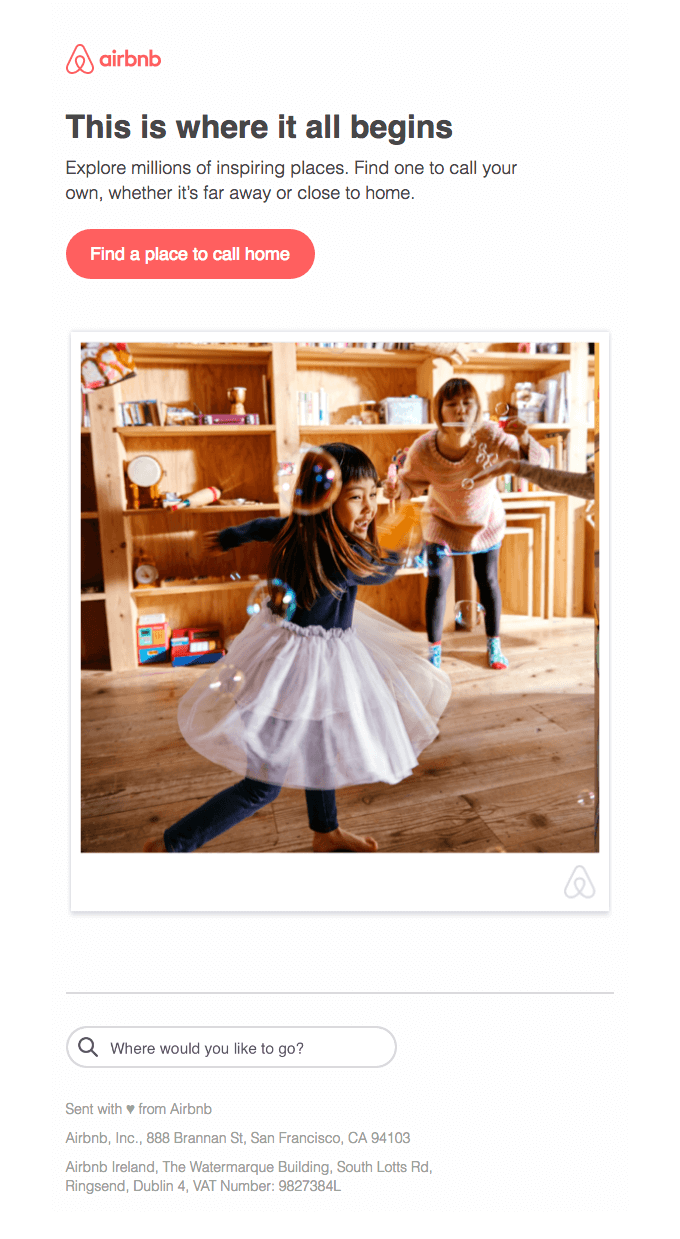
Airbnb sends this welcome email to all of its new users. The simple communication at the top keeps the language casual yet actionable. Users can get started right away exploring homes to stay in. The CTA is clear and the beautiful imagery makes exploring irresistible.
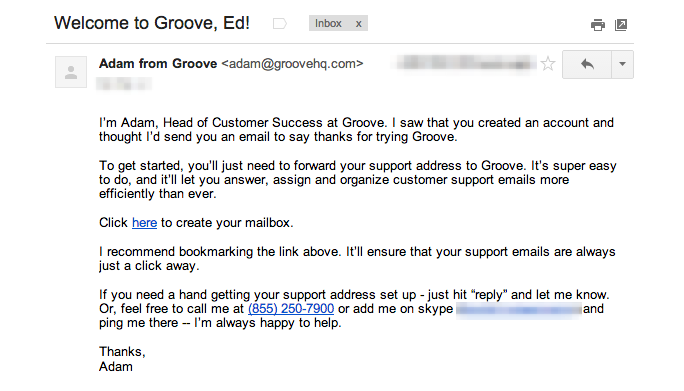
Here’s a welcome email from Ed at Groove that focuses on helping a new user create their mailbox. The goal of this email is to welcome new users and get them started using the software. Plain text and a single CTA keep things light and casual.
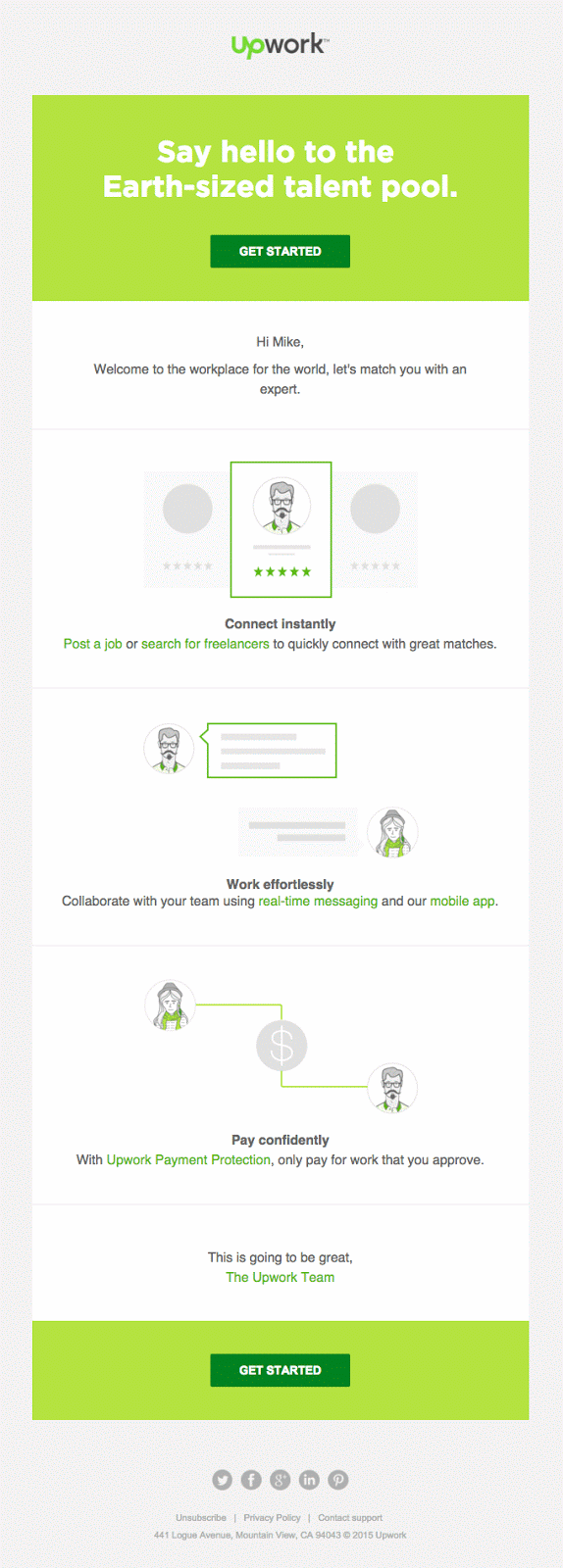
Upwork wants their new users to get started with this email. The goal of this welcome email from Upwork is to get freelancers to start exploring the marketplace and bidding for new jobs. The primary CTA urges them to get started or they can choose to learn more about the platform first. We love this email for its playful graphics and concise call-to-action.
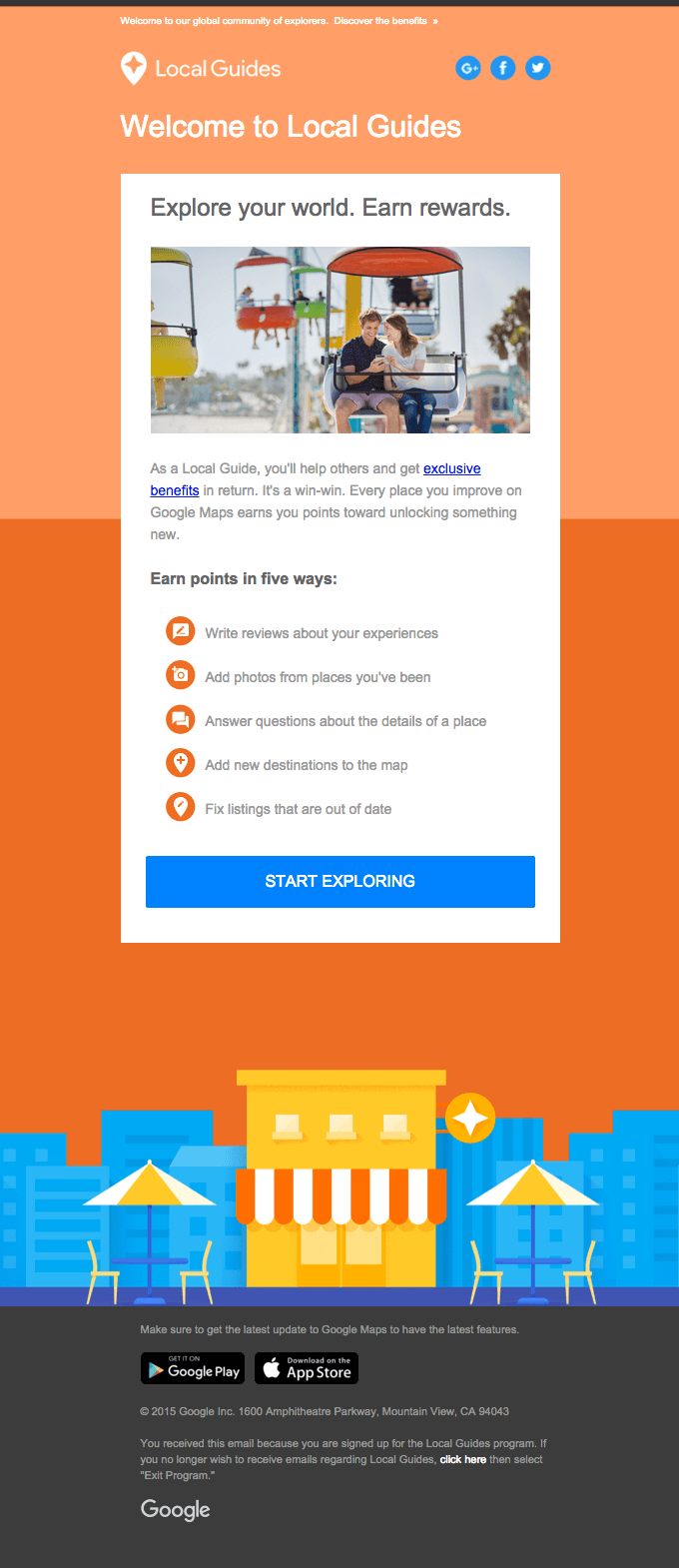
This eye-catching welcome email from Google Local Guides wants you to start adding helpful guide info to your community. The goal is to get new guides to start collecting points and adding cool local information to their profiles. A single CTA urges users to get exploring.
2. No Activity/Inspiration Email
What is it?
The no activity/inspiration email is sent after a user signs-up but shows no activity thereafter.
What is the purpose/goal of it?
The goal of this email is to find out what is holding them back and how you can best get them started. If a user is inactive, this email is meant to bring them back with an alert and get them interacting.
When is it sent (using Wishpond as example for context)?
For Wishpond, we’ll send this email to a user once they sign-up for an account but have not yet created their first campaign. We’ll send an email with knowledge-based content as well as contact information for our support team if they need assistance.
Some simple best practices
Use these emails to inspire and encourage users to get going. Provide helpful examples or case studies from past successes. Unique data or account activity is helpful for speaking directly to your users to get them engaged again.
Examples plus critiques
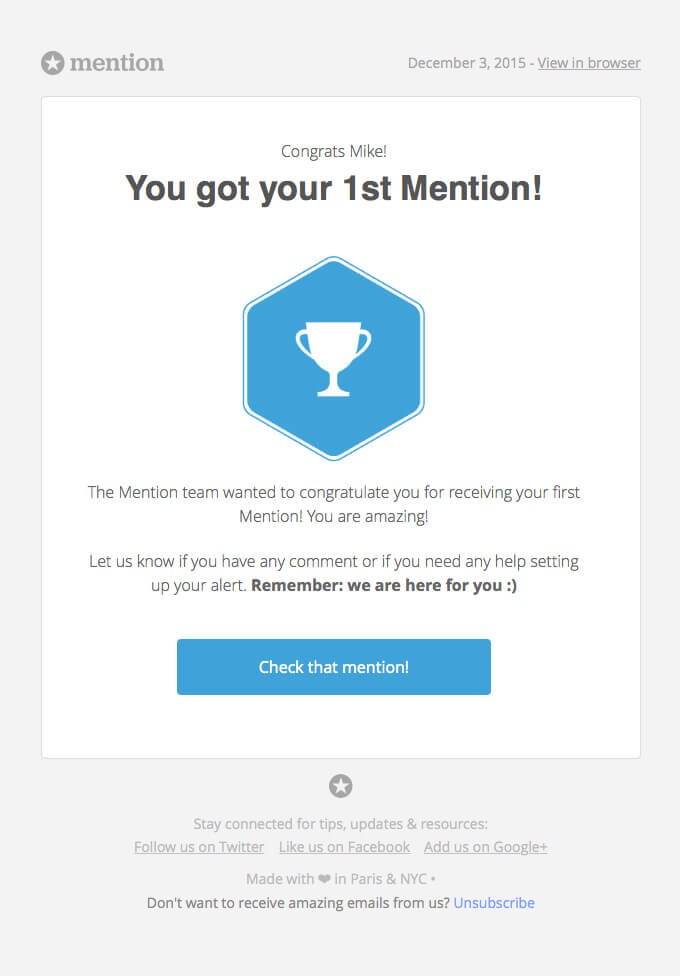
“You got your 1st mention”, says this Mention app email. If users had been inactive thus far, this email alert’s goal is to get users excited to check their mentions. The user is congratulated and made aware that support is there is it’s needed. This email is meant to positively reinforce users to keep going and growing their online profiles.
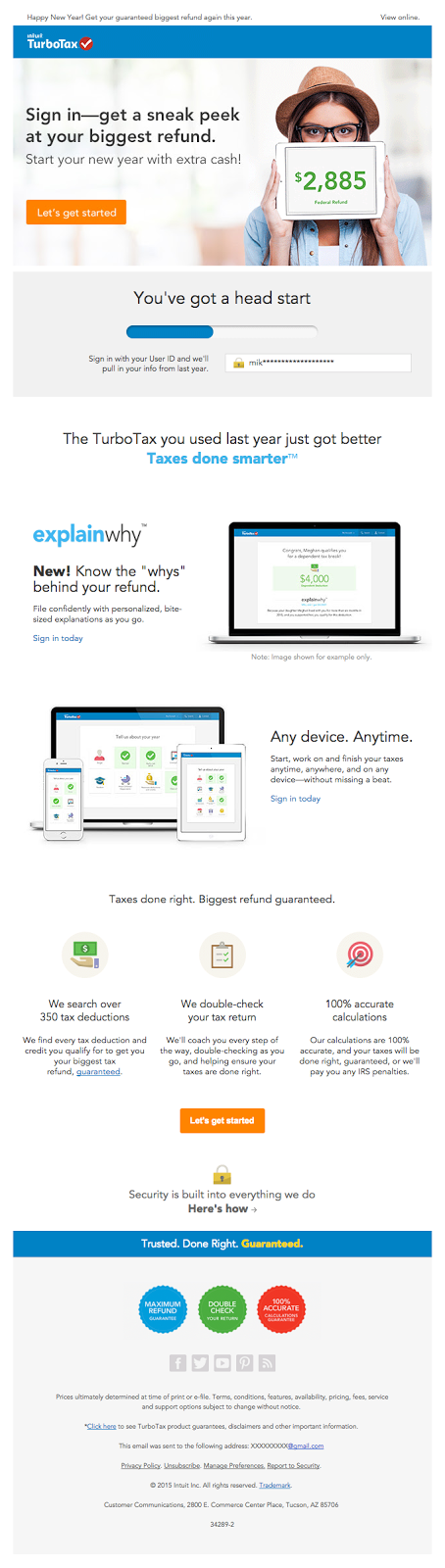
When TurboTax users become inactive they’re sent this email to prompt them to sign-in and check up on their accounts.An update prompts users to sign back in and experience new features and new insight into their tax refunds. We like this email for its playful design and strong use of graphics to draw inactive users back into their accounts.
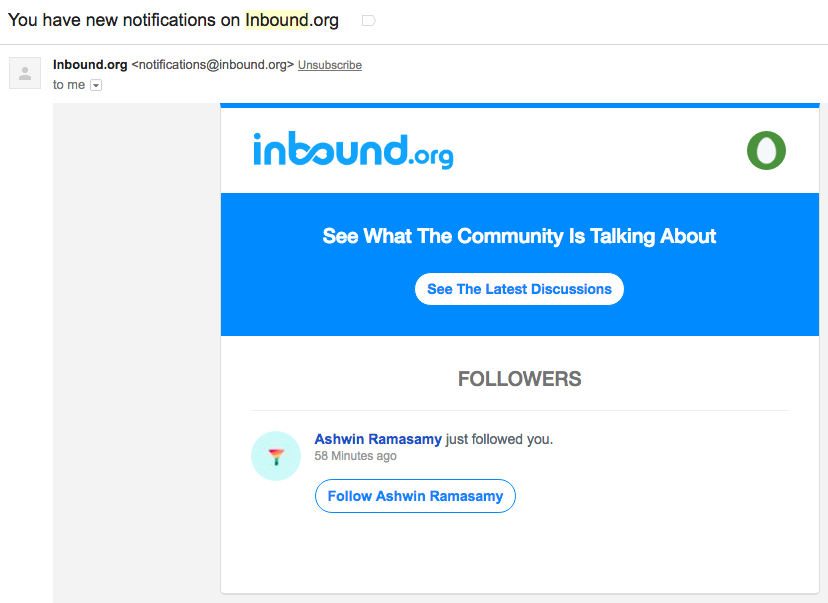
If you haven’t been active on Inbound.org, the inbound marketing community, they’ll send you updates on your account to try and get you to log back in and interact. The goal is to show you what’s going on with the Inbound community and encourage more interaction. We like this email for the added personalization and interactivity. The added targeting makes for a far more compelling CTA.
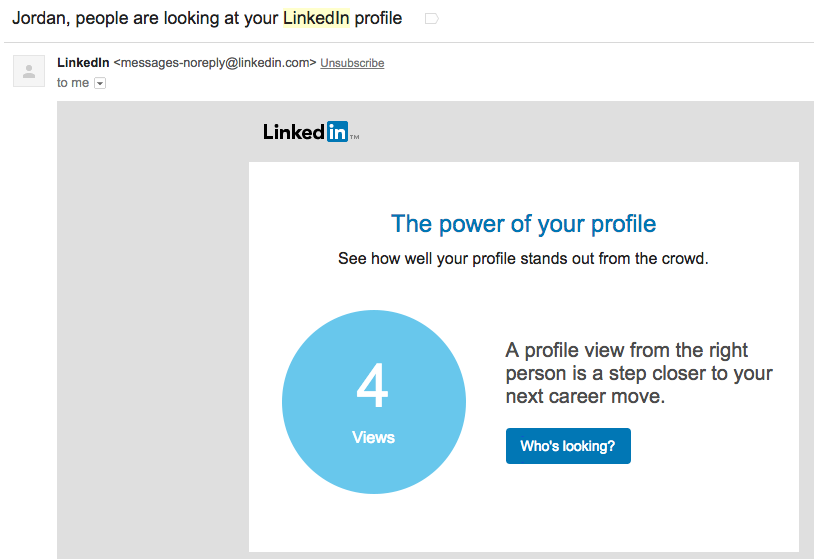
If you haven’t signed into LinkedIn for a while, they’ll send you this email to tell you how many people are viewing your accounts. This way you’ll be compelled to see who’s looking and return to the networking site to interact. We like this email because it peaks a user’s curiosity and makes them act to learn more.
3. Finish Current Task/Almost Done Email
What is it?
A finish current task email is sent once a user initiates a process and leaves before they finish.
What is the purpose/goal of it?
This email is meant to encourage the user to complete their task and assist them if needed.
When is it sent (using Wishpond as example for context)?
Wishpond will send this email if a user has begun to create their first social media contest for example, and doesn’t publish it. We’re able to put them in touch with a support member or lead them to a resource to help them finish.
Some simple best practices
The information in this email should directly address the stage that the user is in and the problems that may have arised. Provide helpful resources and suggestions for common issues.
Examples plus critiques
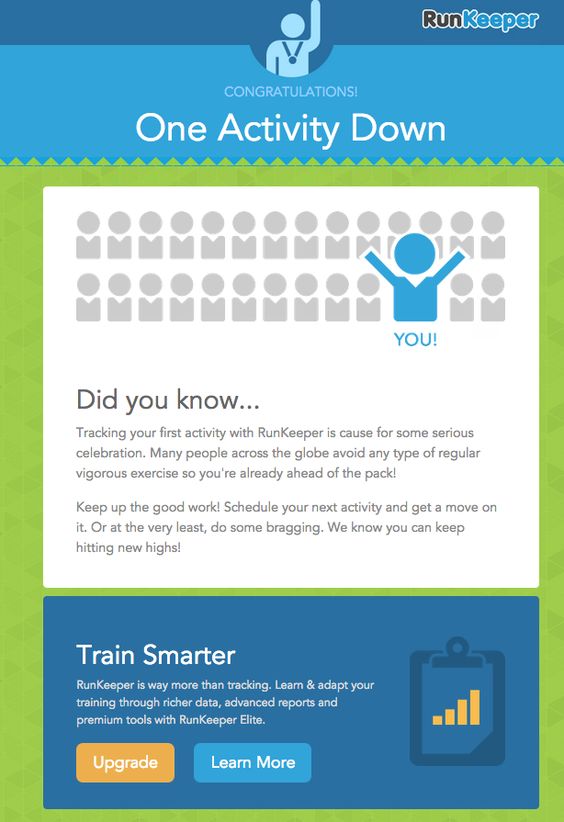
RunKeeper, the personal running assistant, sends this update email to their users. After their first activity, users are prompted to keep going and perform more activities to complete their profile.
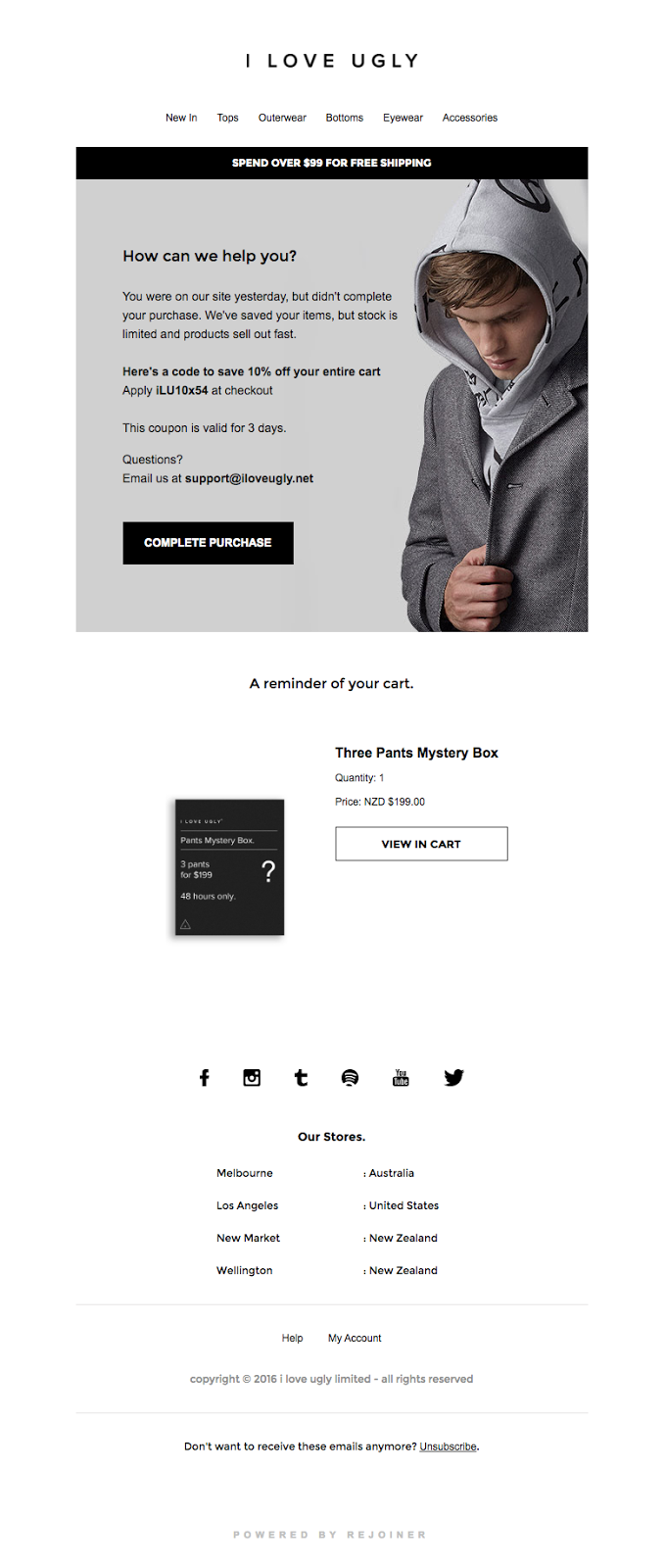
New Zealand based apparel company ILoveUgly sends out this checkout completion email to get their shoppers to finish the checkout process. Users are shown their shopping cart and asked if there are any questions/concerns keeping them from finishing. We like this email for its stellar design and offer for 10% to finish.
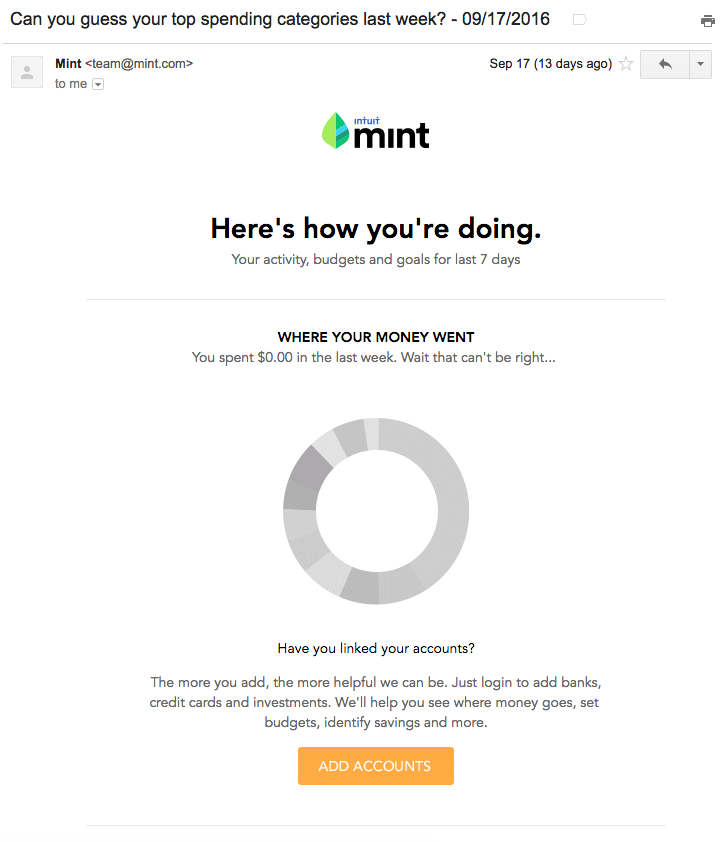
Mint, your personal book keeping app, uses this email to update users on their spending habits. If you haven’t completed setting up your Mint account this email will prompt you to connect your bank accounts. We like this email for the graphics that Mint includes to make financial decisions a bit easier.
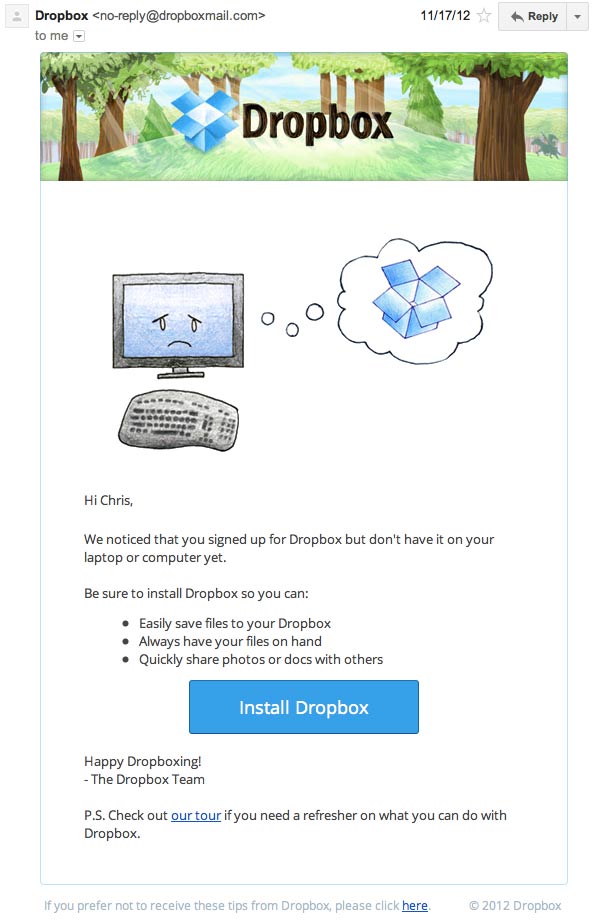
Everyone’s favourite cloud storage service, Dropbox, uses this email to prompt users to install Dropbox onto their laptop or desktop computer. This email is a prompt that Dropbox uses to persuade users to completely use the Dropbox ecosystem of file saving. We love this email for the funny graphic and simple communication. Users can easily see the benefits of using the complete Dropbox system.
4. Next Step Email
What is it?
The next step email is to communicate the next steps in the process, whether that be signing-up, getting started, or completing a purchase.
What is the purpose/goal of it?
The goal of this email is to guide your user/customer onto the next step in whatever process they’re currently in.
When is it sent (using Wishpond as example for context)?
At Wishpond we’ll send this email after a user has signed-on to use our platform. We’ll include helpful resources to get them started on whatever they’re looking to accomplish with Wishpond. Users are also made aware of our live support.
Some simple best practices
For the next step email make it clear what the next step in the process is. Provide helpful resource and solutions to wherever they are in their journey.
Examples plus critiques
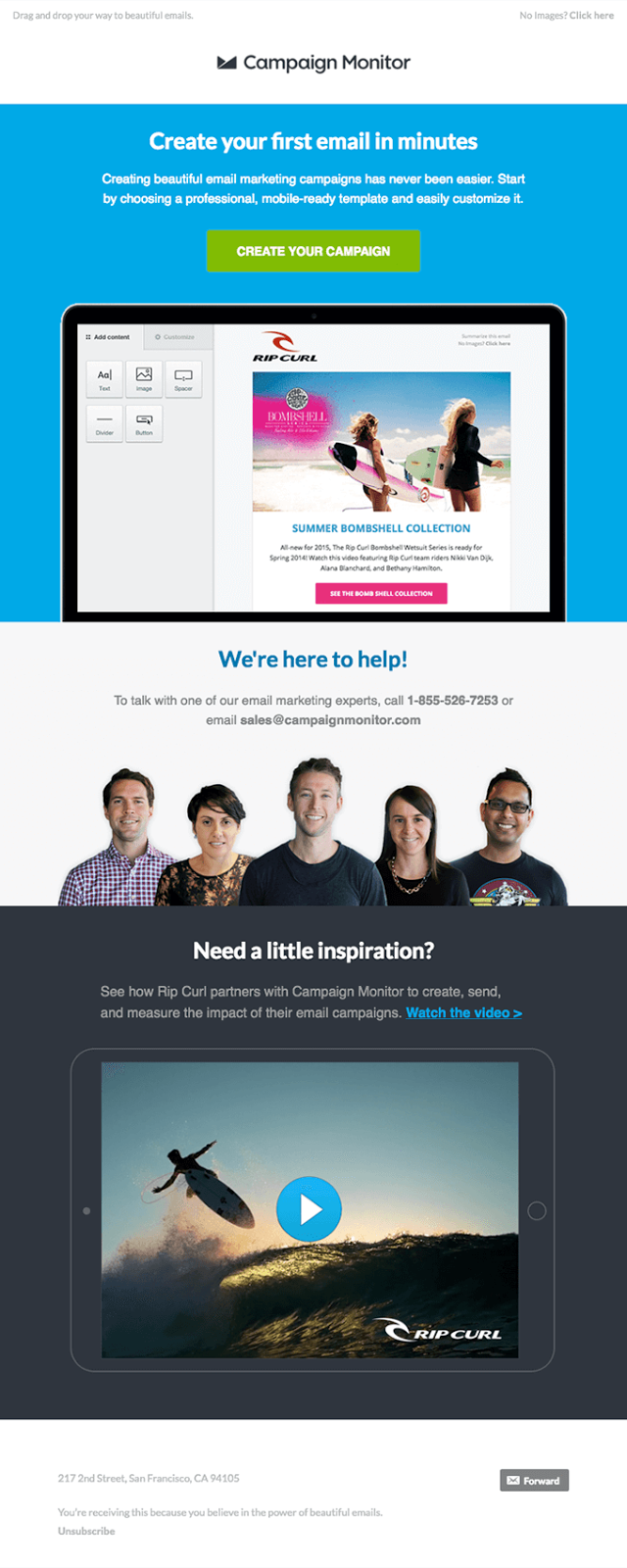
After signing up with CampaignMonitor you’ll be given your next step: create your first campaign. Clear and precise copy, support information and a vivid example make this next step email a perfect example how to do it right.
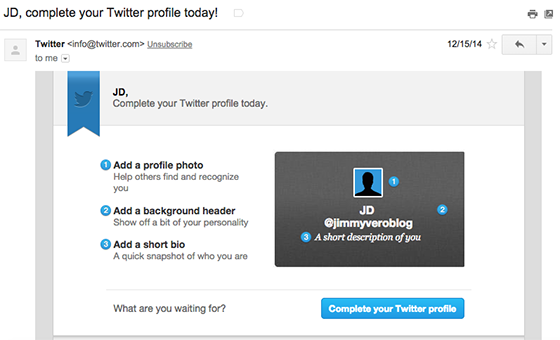
Once you’ve signed up with Twitter you’ll receive this email to prompt you to complete your profile. Add a photo, a background header, and a bio it advises. We love this email for its convenience and the clear direction it gives to next steps. Twitter knows that to get its users invested in the social network, it needs to get its users started as easily as possible.
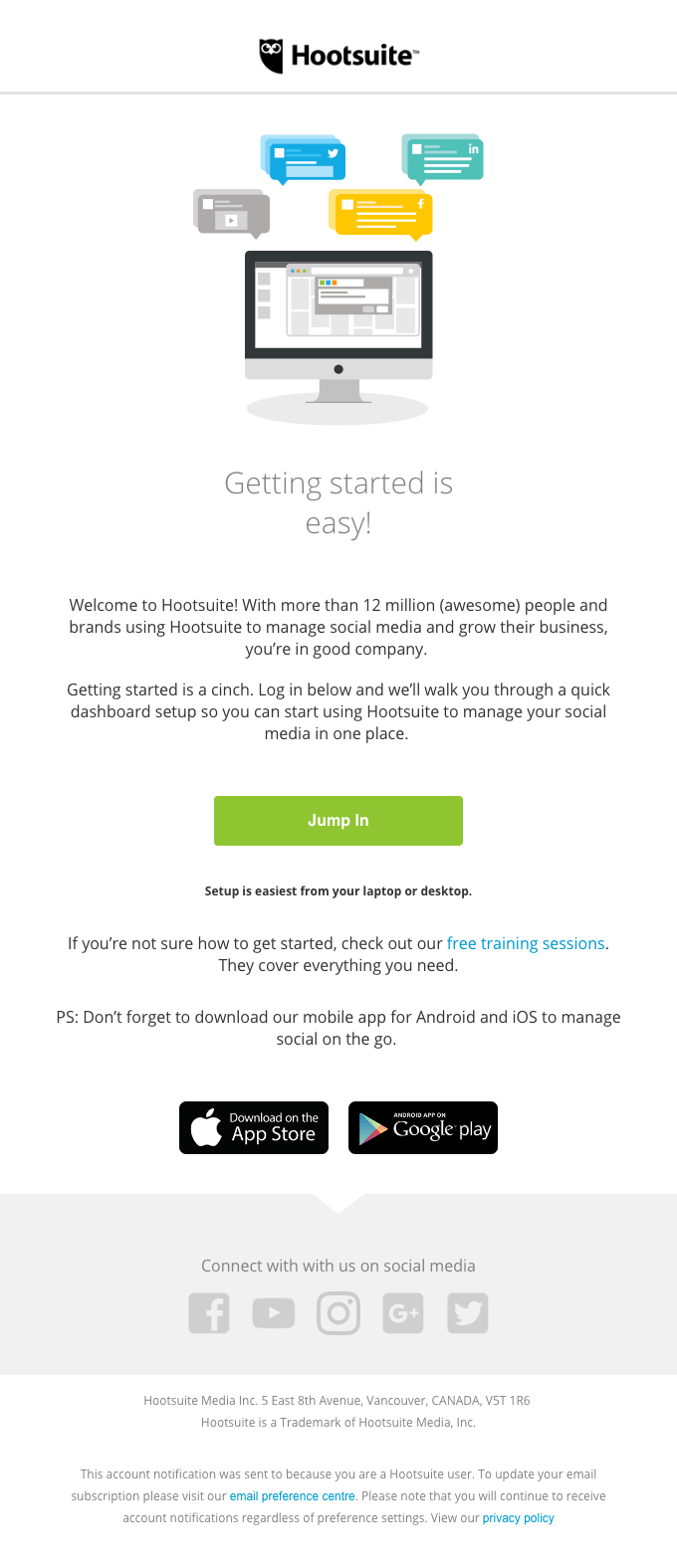
After creating your new account on Hoosuite you’ll receive this email to begin setting up your dashboard. “Getting started is easy” with the clear CTA in this email. We love Hootsuite’s next step email for its simplicity and clear onboarding process.
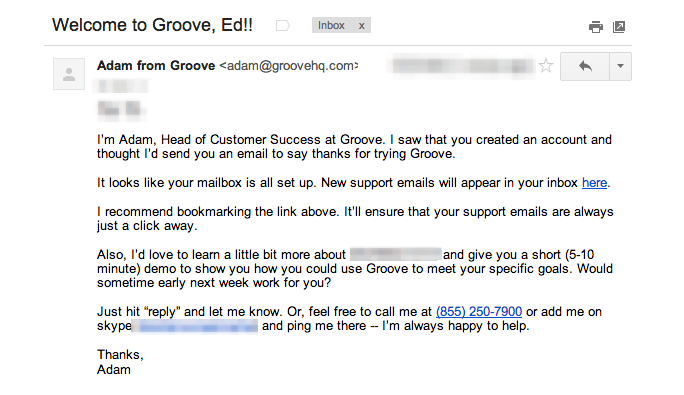
Here’s another email from Groove that is sent to people who have already set up their mailbox. It directs them to their inbox with a convenient link and to their support team if assistance is needed. We love this email for its simplicity and for the casual yet well-thought-out nature of everything Groove does.
5. Milestone Email
What is it?
The milestone email is sent when a user reaches a specific milestone or accomplishment.
What is the purpose/goal of it?
The goal of this email is to build rapport and develop a relationship with a user. It uses positive reinforcement to encourage users to keep using your product/service.
When is it sent (using Wishpond as example for context)?
At Wishpond we’ll send out a milestone email once a user has successfully built and launched a campaign. Once a campaign finishes we’ll congratulate them and provide helpful feedback with their campaign stats.
Some simple best practices
The focus on this email is the customer and their accomplishments. Highlight what they’ve accomplished with helpful data and suggestions. Provide possible upgrades or content that may help them in the future.
Examples plus critiques
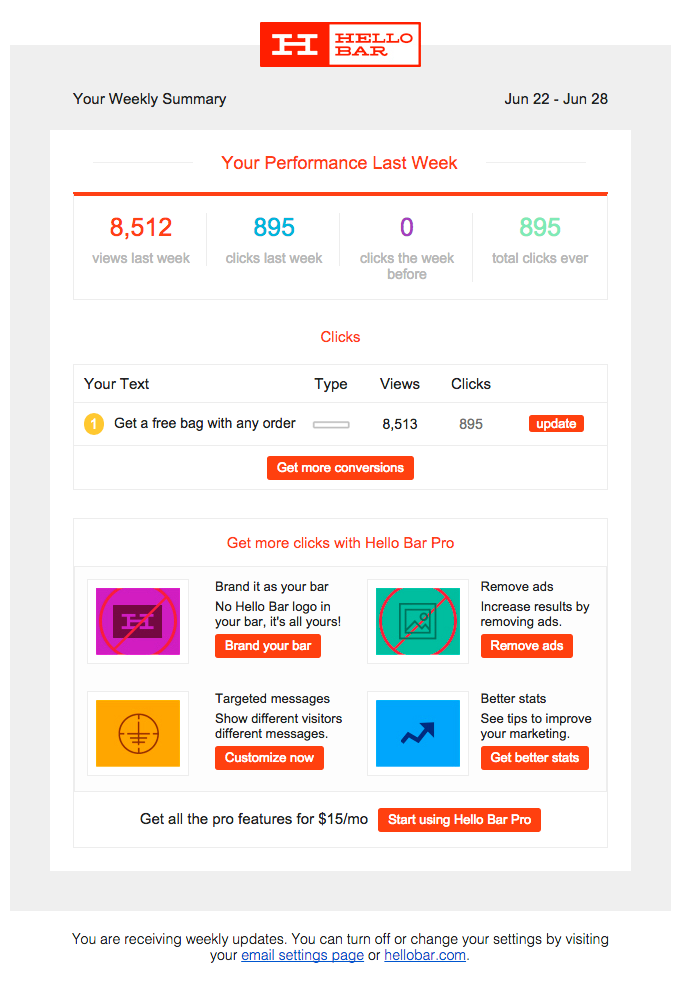
For those who use HelloBar to capture leads on their website, they’ll be sent this email filled with stats. This email is meant to breakdown performance as well as upsell premium features to those who don’t already have them. We love this email for its vibrant colours and its clever use of upselling “for more conversions”.
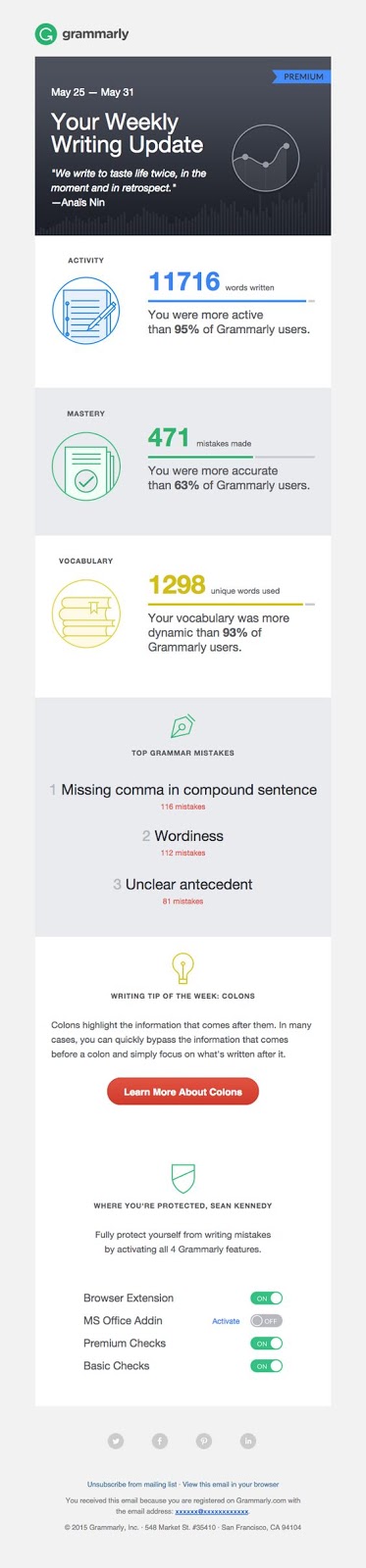
Grammarly users are sent his milestone email that lets them know how their writing is improving. Grammarly encourages their users with helpful stats and writing tips to watch out for. We love this email for the depth of information it provides. Grammarly really does its best to encourage it users and provide support in the best of ways.
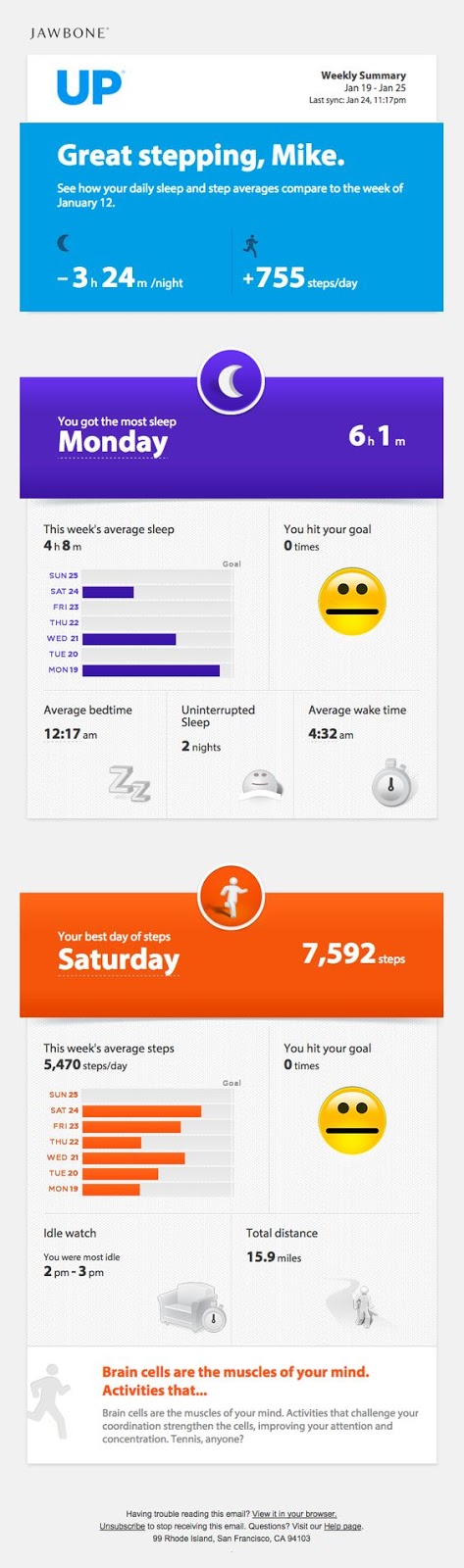
Users of the activity trackers from Jawbone receive this email detailing their weekly activity statistics. Users can see whether or not they’ve reached their goals and have access to helpful content to inspire them. We love this email for its detailed visuals and the motivating nature of the information.
6. Winback
What is it?
A winback email is used to reactivate or gain back customers who have left or stopped using your service.
What is the purpose/goal of it?
The goal of this email is to win back a customer with an offer or some sort of incentive.
When is it sent (using Wishpond as example for context)?
Wishpond will send winback emails to users who have moved on from our platform. When we release new features or have a promotion running we’ll let all inactive and previous customers know.
Some simple best practices
Offer a promotional or exclusive price for past customers. Highlight new features and improvements made since they left.
Examples plus critiques
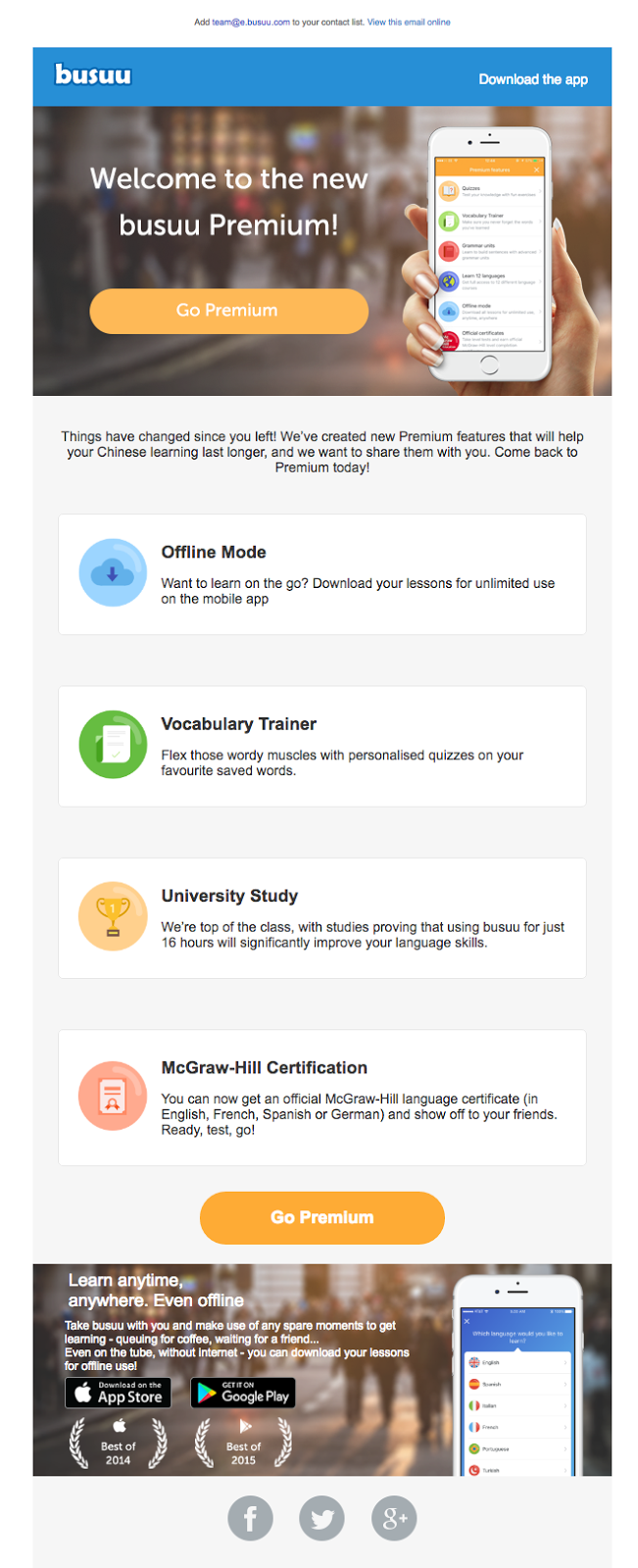
“Things have changed since you left”, says this email from the language learning app Busuu. It goes on to list the new features of its premium account in an attempt to win back users who’ve left. We love this email for its simple value proposition and compelling list of reasons to go for a premium account.
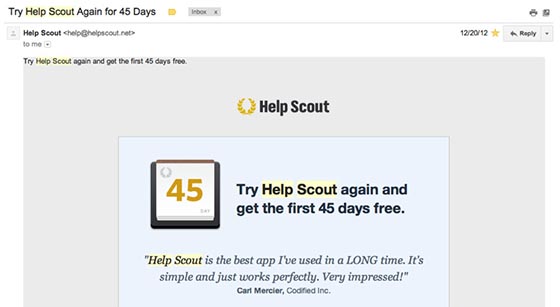
Help Scout users who’ve ended their free trial accounts are sent this offer to extend their trial for another 45 days. The testimonial and excellent offer is a smart way to build a trusting relationship with customers. We love this email for its win back offer and the authenticity shown to the recipient.
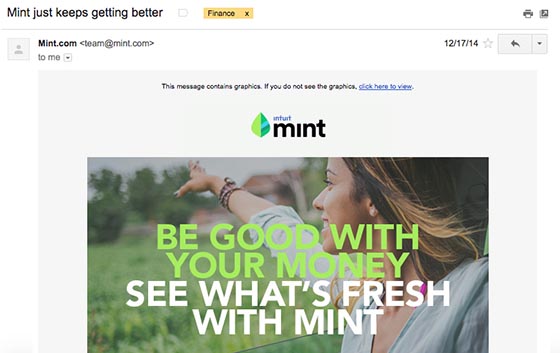
“See what’s fresh with Mint”, says this win back email from Mint. As a platform that is always improving its features, Mint puts everything on display in this email. We love this image for its compelling imagery and honest communication.
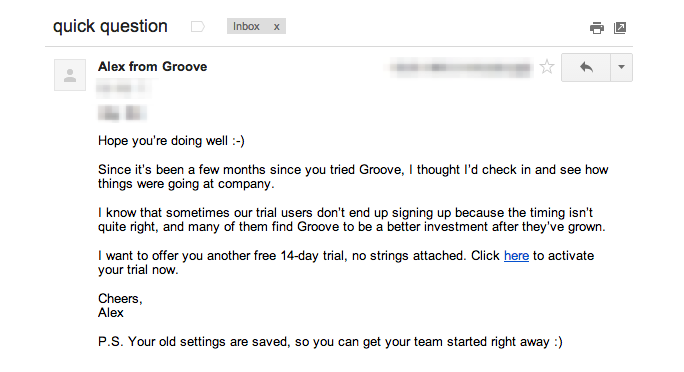
Here’s another email in the Groove funnel used to win back those who’ve tried Groove. Honest communication and apathy are big in this email. Alex admits that, “sometimes users don’t end up signing up because the timing isn’t quite right.” Keep the relationship real and honest is a big part of way Groove manages to re-engage with 2% of people who receive this email.
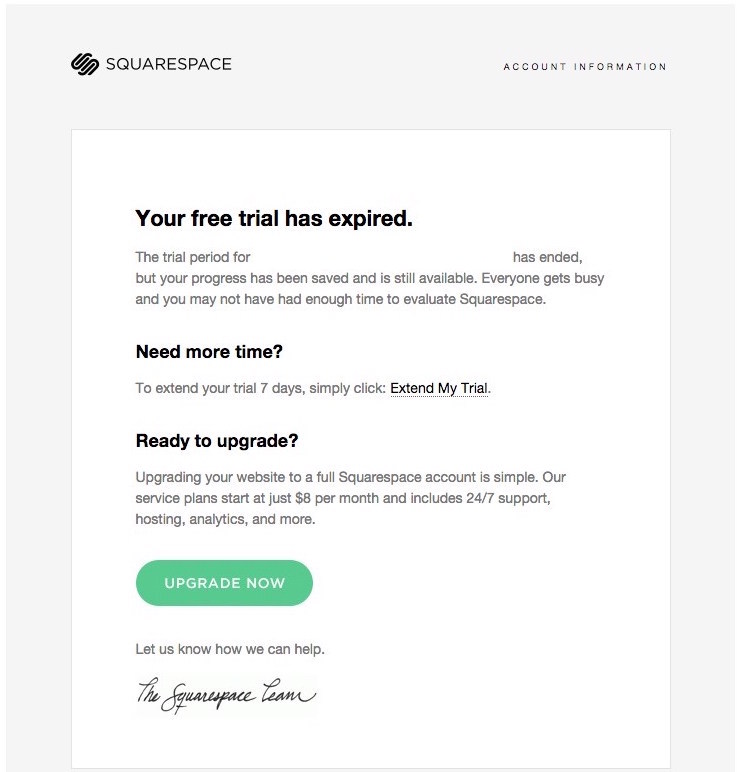
Squarespace trial users are sent this email once their 7 day trial is over. Squarespace wisely admits that “Everyone gets busy” so they offer a 7 day extension. It’s a smart way of building rapport with their customers and showing a bit of transparency. We love this email for its honesty and smart copy. It makes for a hard to ignore email.

Email Drip Campaigns
350 Strategies, ideas and examples
Click below to download the most comprehensive collection of lead generation strategies and examples ever compiled. Completely free.